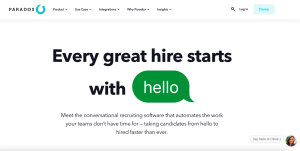James Moore, director at Bishop’s Stortford-based Genmar IT, writes for the Indie…
It’s no secret that home computers can be a huge target for hackers and cyber criminals. If you’re not careful, your personal information and even control over your own PC can be taken in an instant.
Here are some easy steps to secure your home computer.
Install antivirus software
Installing antivirus software is the first step to securing your home computer. Antivirus software prevents your computer from becoming infected with viruses and other malicious programs, like spyware, adware and trojan horses.
If you have an up-to-date version of Windows, Windows Defender antivirus will be included as standard. Make sure it’s turned on and fully functioning by opening your start menu and searching for “Security”, open “Windows Security” and make sure nothing has a warning symbol.
Check for updates regularly
It’s important to keep your software up to date, as new updates often contain fixes that make your computer more secure. If a virus is discovered in a popular piece of software, or hackers find a way around its security measures and publicise the method via the internet, an update will likely be released shortly after. You should check for these updates on a regular basis (usually once a week).
To check for updates on your Windows computer:
Open your start menu and search for “update”.
Click on “Check for updates”.
It should say “You’re up to date”. If not, follow the instructions provided.
When using any other applications on your computer, don’t ignore messages related to updates being required and restart your computer regularly.
Back up your data
Backing up your data is one of the most important things you can do to secure your computer. It’s also one of the simplest and easiest ways to recover from a virus, malware or other system failure.
There are many different ways to back up your data, but here’s what we recommend:
Use Microsoft OneDrive to copy your important data to the cloud.
Keep a copy offline by purchasing an external hard drive and copying important data.
Protect your passwords
Passwords are the first line of defence for your data and it’s important to keep them strong. The following tips will help ensure that your passwords are sufficient:
Use a password manager. Password managers store all of your passwords in one place and allow you to create unique, complex passwords for each site.
Use different passwords for every site. Reusing the same password on multiple sites is dangerous because if one account gets compromised, an attacker could use that same password on other sites.
Use strong passwords with random characters and letters as well as numbers – so much so that no human being could remember them all, but not long enough that it takes 10 minutes just typing them in!
Use multi-factor authentication on every online account that allows it.
Make sure your data is encrypted
Encryption is a way to protect sensitive information from hackers, who could obtain access to sensitive information such as financial records, passwords or personal photos if they were able to breach your computer’s security.
Encrypting data means scrambling it so that no one without a key can read it.
To enable encryption on a Windows computer, select Start > Settings > Privacy & security > Device encryption.
Make sure you have a new backup of your data before you encrypt your device.
To find out more about Genmar IT, visit their website.